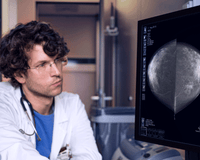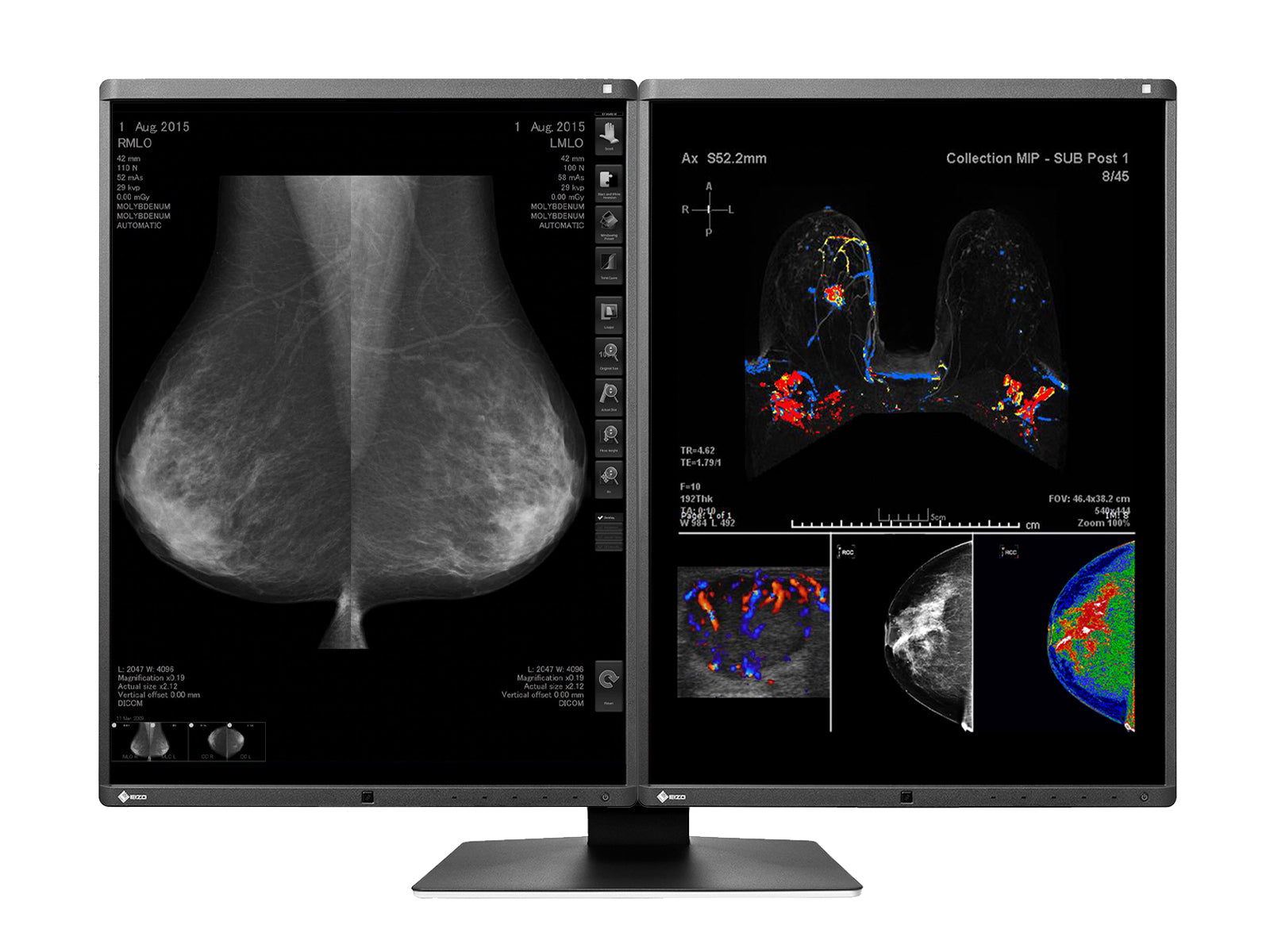Home reading can be a challenge, but mastering the art of an efficient reading environment and setup at home may free up more time for you to spend with family and friends. We've compiled a list of tips from fellow rads that will help make home radiology reading more manageable and more efficient.
Tip 1: Improve the Ergonomics of Your Reading Station
Ergonomics is a big deal to productivity for a radiologist, so you must take the time and effort to create your own comfortable space. The first thing we often neglect when starting our workday is ergonomic considerations; specifically, what effects will lighting have on my readings? How am I sitting right now? Is the desk height correct for me, or does it need adjusting? There are many things to consider, both short-term and long-term, but they can all be taken care of by being mindful about how comfortable you are in your space.
Tip 2: Ensure Your Internet Is Up to Speed
Nothing makes you want to toss your keyboard across the room than opening a case that takes forever to load. Save yourself the pain and ensure you have a good, reliable internet connection. Preferably, always connect via ethernet wired connection instead of wi-fi because it is typically three times faster. You should only use wi-fi if there is no possibility to make a wire connection to your workstation. Have family members who like hogging the bandwidth with online streaming services and games? Make sure to make arrangements to leave enough room for you to work with access to sufficient bandwidth.
Tip 3: Hardware VPN Connectivity
Accessing cloud PACS is easier than ever, but it can still be tricky. The IT department at your hospital or imaging center will know exactly how you must access images remotely while working from home. Make sure that images are transferred safely and securely by using a hardware VPN (Virtual Private Network). A hardware VPN is configured within your router, and it is always on. It is more reliable than software VPN, which may get disconnected frequently, and establishing the connection may be required each time you restart your workstation. A reliable VPN connection allows more fluent processing of large images, which can help you fortify your reading workflow.
Tip 4: Invest in a High-Quality Diagnostic Monitor and Workstation
A diagnostic display is necessary to interpret diagnostic images at home without sacrificing quality or accessibility. International guidelines describe many requirements that need to be met for viewing and reading images reliably. We have a plethora of displays that meet ACR and FDA standards! Read our article on how to choose the right diagnostic display monitor and workstation so you can learn more about all the different options and differences between them.
Tip 5: Assure Your Display’s Calibration and Compliance Are in Check
Medical diagnostic monitors make use of built-in front sensors to perform calibration and compliance tests. Without one, you will need an external USB sensor that accomplishes this task in addition to compensating for environmental changes and tracking calibration measurements over the lifetime of your equipment. Setting up the schedule on your QC software to perform these tasks regularly will ensure the highest level of diagnostic accuracy and legal compliance. IT departments in a hospital typically handle these processes, but if you are an independent radiologist or working from home, you may be responsible for compliance with your diagnostic monitors. You can always reach out to Monitors.com’s technical support, and we will assist you with configuring your calibration and compliance software for you.
Tip 6: Take a Break and Stretch
It is important to keep your physical health strong. We can feel stiff muscles and stinging eyes when we work for long hours, which is bound to be distracting and uncomfortable when you’re trying to do your reading, and always remember to drink enough water! Set the alarm to take a break to avoid physical discomforts such as stiff muscles or stinging eyes. A little exercise will help you stretch out those tight muscles while getting your blood flowing again.