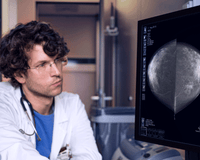So, you've made the right decision to purchase a diagnostic display monitor for your radiology practice or healthcare facility. This technology is vital in obtaining a medical image of superior quality and maintaining compliance with international medical standards and regulations.
However, choosing the optimal medical display monitor for your needs and budget can be a daunting task. There are many makes and models available at varying resolutions, screen sizes, and price points.
The display that you ultimately select can significantly improve patient care and long-term outcomes. By delivering a sharp, full-resolution image that visualizes even the most subtle abnormalities, radiologists can diagnose medical conditions earlier and more accurately.
Your new display can also have a positive impact on radiologists' workflow. The correct display setup can help a radiologist interpret images faster and more comfortably—with little to no image manipulation necessary, which means fewer clicks, less eye strain, and less overall head, hand, and eye movement. Time-consuming distractions, such as manual calibration, will also be a nuisance of the past.
Additionally, before choosing a diagnostic display, it's essential to consider the purchase's financial burden in light of your short-term and long-term business plans.
This discussion centers on everything you need to consider when identifying the optimal diagnostic display monitor.
Monitor resolution and screen size
There are three primary resolutions—measured in megapixels (MP)—for radiologists to consider when choosing a diagnostic display monitor: 2MP, 3MP, and 5MP. All these options are available in both grayscale and color.
Diagnostic monitors are also available in single fusion displays in these resolutions: 4MP, 6MP, and 12MP.
Typically, a radiologist who reads X-Ray, magnetic resonance (MR), computed tomography (CT), and ultrasound (US) studies would consider 3MP displays as recommended by the American College of Radiology (ACR). 5MP displays are required by law for reading mammography studies, but they can also read general radiology cases. A typical dual-head setup consists of two 21-inch displays with an aspect ratio of 3:4.
Fusion displays are essentially a dual-head setup combined into a single large screen. You can configure a fusion 6MP monitor as a single display (3280 x 2048 pixels) or two 3MP monitors (1536 x 2048 pixels x 2). The screen size on a fusion display is often between 30 to 33 inches, depending on resolution and the model, with an aspect ratio of 16:10 on 6MP fusion and 3:2 on 12MP mammography fusion displays.
With a fusion monitor, you would still run two video signal cables (DVI or DisplayPort) from your graphics card to the monitor. In this scenario, your picture archiving and communications system (PACS) workstation detects it as a 2 x 3MP monitor under the operating system's display settings.

LED or LCD?
It's a question we get asked often: What's the difference between LCD and LED monitors? The reality is, it's not an either/or choice. All diagnostic monitors are liquid crystal display (LCD) and manufactured with either LED or CCFL backlight technology as the light source behind the LCD panel.
Light Emitting Diode (LED) is simply the light source behind LCD panels. Previously, manufacturers used cold cathode fluorescent lamps (CCFL) as the light source behind LCD panels. With technology advances, LED has become the preferred, obvious choice.
Why?
- LEDs produce much higher brightness.
- LEDs enable monitor longevity (extending the lifespan by 40% on average), primarily due to having less heat.
- LEDs consume considerably less energy.
- LEDs are safer for the environment because they don't contain toxic chemicals such as mercury.
If LED backlight displays are within your budget, we recommend them over CCFL displays.
Dual-head set-up or a single fusion display?
Both options deliver benefits worth considering. That's why we recommend that you choose the system you're more comfortable with.
Fusion displays have a few advantages that give them the upper hand compared to a dual-head setup.
- The elimination of the center bezel present on dual-head plays provides a more comfortable reading experience and reduces distractions when comparing images side by side.
- Radiologists can read more comfortably, for more extended periods, due to less movement of the neck.
- Uniformity of light and color temperature across the whole screen lessens radiologists' eye strain.
- Fusion displays can be converted into a single large display or reverted to a dual-head configuration with a keyboard shortcut. This enables utilizing your diagnostic display for general web browsing and other activities in which a large display is preferred.
- Research shows that fusion displays increase radiologist productivity by up to 19%.*
The main advantage of a dual-head setup is redundancy. In the event of one monitor's failure, you can continue using the second display until a replacement display becomes available.
Color or grayscale?
A few years ago, color displays had no chance of competing with their grayscale counterparts because of their limited brightness and contrast, and therefore lower-quality grayscale image. This has changed significantly within the last few years as manufacturers have allocated most of their R & D resources to improve color display technology.
Today, color displays have the upper hand and produce grayscale images at a higher quality than most grayscale monitors in the market. Eventually, grayscale monitors will be phased out, and all diagnostic display monitors will be offered in color only.
If you're considering a renewed option, grayscale monitors are a hot, in-demand choice for radiologists. With a lower price tag and excellent grayscale quality, they deliver great value.
Suppose color monitors are within your budget, and you're investing in a long-term solution. In that case, we highly recommend considering color diagnostic display monitors because of their versatility and better resale value.
Color displays provide important reading advantages:
- Not only can radiologists read cases in which color is needed for interpretation (color Doppler studies), but they can get creative and set up a more efficient workflow using color. For example:
- The hanging protocol can be configured to show the markings or measurements in a different color, so they are easier to read.
- A prior study can be shown in a different text overlay color, so the cases are easier to distinguish when making a comparison.
- Radiologists can read faster without needing to re-verify that they're interpreting the correct study.
- You can utilize color monitors for general web browsing.
- Color monitors can have their RGB values adjusted to create perfect color matching between a pair of monitors. Grayscale monitors can be color-matched only at the factory level or by professional service centers, such as Monitors.com, which can fine-tune the display using advanced calibration devices for perfect grayscale matching the displays.

Connectivity and Compatibility
Diagnostic display monitors are typically equipped with both DVI and DisplayPort. You can use either option to connect the display to your display controller card (graphics card).
Most modern graphics cards are equipped with either DisplayPort (DP) or Mini DisplayPort (miniDP). If your monitor's inputs are DVI and you happen to have a graphics card with DisplayPort output, then a simple DisplayPort to DVI adapter can adequately convert the signal for you. All monitors purchased from Monitors.com are bundled with the appropriate graphics card, software, drivers, cables, and all necessary adapters. No additional purchases are required to connect your monitors to your display controller. This information may be necessary in an event where you would like to use your own graphics card or graphics processing unit (GPU), to drive the monitors instead of the card that's bundled with the displays.
It's important to know that HDMI isn't a supported connection to medical diagnostic displays. A graphics card with an HDMI output may not display images in full resolution on monitors because of improper signal conversion that happens from HDMI to either DisplayPort or DVI. Monitors.com recommends AMD FirePro, AMD Radeon Pro, and Nvidia Quadro series graphics cards to drive your diagnostic monitors. The Barco® MXRT line of graphics cards is recommended for all Barco® monitors. However, they aren't necessary because nearly all Barco® monitors (except Barco® UNITI) are compatible with AMD and Nvidia graphics cards.
Calibration and quality-assurance tests
Diagnostic displays are pre-calibrated to DICOM part 3.14 at the factory level and therefore are DICOM-compliant out of the box. This guarantees accurate reproduction of grayscale images regardless of the graphic card or workstation sharing a connection with the monitor.
All diagnostic displays have a backlight sensor mounted inside the monitor behind the backlight module. This controls the display's brightness and makes adjustments to the backlight to produce a sharp, bright image. Additionally, some monitors have a built-in front sensor that measures image quality from the viewing direction that radiologists see images.
To perform compliance tests on any diagnostic monitor, you need a monitor with a built-in front sensor. Otherwise, you'll have to purchase an external USB sensor. DICOM Compliance and QA reporting are mandatory for New York State and New York City Quality Assurance Programs for Primary Diagnostic Monitors, as well as guidelines set forth by the Mammography Quality Standards Act (MQSA) for all 5MP and digital mammography display monitors across the U.S. and Canada.
Please check with your healthcare facility to confirm whether submitting a monthly compliance report is necessary.
Renewed or New?
The main difference between renewed and new monitors is the length of their warranty.
For the most part, Monitors.com renewed products consist of open-box and demo models used at trade shows for industry organizations such as the Radiological Society of North America (RSNA) and the Society for Imaging Informatics (SIIM). They are grade A+ in terms of cosmetic condition and are identical to new monitors in terms of image quality. All renewed products are guaranteed to pass all calibration and quality-assurance tests during the standard warranty period of three years. Essentially, renewed products offer buyers of diagnostic display monitors the opportunity to get a like-new product at a reduced cost.
New diagnostic monitors come with a five-year warranty.
If a new monitor is your preference, we offer great prices and world-class technical support on all our new diagnostic display offerings.

Guarantees and Warranties
For any vendor with whom you consider doing business, ask about their return policy and a restocking fee to ensure that you have the option to return or exchange display monitors without any penalties. Most sellers charge a minimum 15% restocking fee.
Monitors.com is the only company that offers a 30-day, 100%-satisfaction, money-back guarantee and no restocking fee on all items we sell.
Additionally, most manufacturers or dealers offer only basic warranty coverage. Anything deemed "additional," such as hot-swap exchanges, carry an extra fee. (A hot-swap exchange is when a replacement monitor is sent immediately in the event of a product failure.)
Included with your Monitors.com purchase at no extra charge, our comprehensive standard warranty covers both parts and labor, as well as advanced hot-swap exchanges and loaner coverage. As part of our hot-swap exchange, we'll send you a replacement display in advance of the product return and include a prepaid label for you to return the monitor to us. This significantly reduces your downtime and gets you up and running by the next day if you request overnight delivery. We're the only company in our industry that offers this level of complete coverage.
Monitors.com standard warranties for renewed diagnostic monitors include:
- Three-year full warranty on parts and labor
- Three years of advance hot-swap exchange.
- Three years of loaner coverage
- Guarantee to pass all state and federal compliance requirements (MQSA, ACR)
- No stuck pixels or imperfections within the viewing area
- Perfect brightness, uniformity, and image at all times
- 30-day, money-back, 100%-satisfaction guarantee with no restocking fee
- Free remote technical support
Monitors.com standard warranties for new diagnostic monitors include:
- Five-year full warranty on parts and labor
- Five years of advance hot-swap exchange (only offered by Monitors.com at no extra charge)
- Five years of loaner coverage (only provided by Monitors.com at no additional charge)
- Guarantee to pass all state and federal compliance requirements (MQSA, ACR)
- 30-day, money-back, 100%-satisfaction guarantee with no restocking fee (only offered by Monitors.com)
- Free remote technical support in addition to the manufacturer's technical support (only provided by Monitors.com)
If desired, Monitors.com offers extended warranties on both renewed and new monitors.

Workstations (PC and CPUs)
Workstations
As some radiologists refer to them, workstations, or CPUs, are an essential part of a properly configured reading station for radiologists. They do all the hard work of loading images, processing tasks, and sending images to the GPU, so they're displayed on monitor screens for the radiologist to interpret.
Investing in a reliable reading workstation has enormous benefits as it delivers a smooth, fast, lag-free experience when it comes to opening and scrolling through cases, as well as all other performance-related tasks. You can either purchase a workstation or have an IT professional build the system for you. Whichever option you choose, we provide technical support.
One advantage of buying a workstation from Monitors.com is that we can configure it to match your display setup. Upon delivery, your system will be plug and play. We do everything for you to configure the display, including installing the graphics card, calibration software, all Microsoft Windows updates, and any required software or hardware upgrades. We deliver a fully turnkey teleradiology PACS reading station. As soon as you receive your system, radiologists can start reading.
Additional advantages of purchasing a complete system from Monitors.com are, as previously discussed, our full warranty and hot-swap advance exchange on all our products. We also repair hardware or software issues. In this way, we serve as your one point of contact throughout the lifetime of your equipment.
Mobile Workstations (Laptops)
Because of recent advances in computer hardware, there are more options and a higher demand for mobile workstations (laptops). These mobile workstations are as powerful as their full-size personal computer (PC) counterparts and offer great functionality for radiologists who want a portable solution.
Typically, mobile workstations come with:
- 15- or 17.3-inch screen
- DICOM-calibrated, high-luminance display
- Long battery life
- Ability to connect up to six external medical displays (up to 5MP each) simultaneously
They are perfect for a standalone system to read any stat cases on the go since the display of the laptop itself is DICOM calibrated and meets ACR guidelines for clinical review displays.
In scenarios in which laptop monitors are required to be connected to a specific graphics card (GPU), an external GPU enclosure can connect to the mobile workstation to drive the desired display configuration.
Gaming PCs
We don't recommend using gaming PCs to set up your radiology reading station. This has to do with limitations that can arise because of the hardware design's nature and the intended functionality.
For example, some gaming PCs have limitations on the motherboard:
- It may not be possible to install more than one graphics card.
- The gaming graphics card may be missing the lookup table (LUT), which is necessary for proper calibration and storing of quality-assurance data on diagnostic displays.
They're also not designed for the full-on, 24/7 performance and stability that workstations offer. Therefore, there's a much higher chance of system failure resulting from heavy usage. When radiologists have to complete readings or attend to stat cases, downtime isn't acceptable.
We have seen radiologists use gaming PCs to set up their reading station with success in the configuration. However, we can't confirm gaming PCs' reliability and uptime because they aren't designed precisely for this purpose.
iMACs, MACs, and MacBook Pros
All displays offered by Monitors.com are compatible with Apple products. You may need to purchase additional adapters to connect your monitors to your iMac or MacBook Pro properly. Please note the calibration software that communicates with the monitors is Microsoft Windows-based for Barco® and JVC diagnostic displays. If you need to have a monitor DICOM calibrated, you may have to connect them via USB cable to a Windows PC to perform the necessary calibration and quality assurance. Currently, Eizo and LG are the only manufacturers that offer a MAC-native version of calibration and quality assurance software.

Dictation devices and voice-recognition software
Typically, radiologists use Philips Speechmikes or Nuance Powermic dictation microphones. There are various available models and can be used with all dictation software, such as Dragon Medical, Epic, or Dolby.
Philips offers a variety of microphones, both USB-wired and wireless. Philips Speechmike LFH-3500 and SMP-3700 are among the most popular models. They come in a touch button or center-slider-control style. Suppose you are looking for a wireless option. In that case, we highly recommend Philips SpeechOne dictation headsets (SMP-6500) or Philips SpeechMike Premium Air Wireless handheld dictation microphone (SMP-4000) as they are the industry standards and market leaders in quality and performance.
Nuance's best-seller microphones are Powermic II and the newly redesigned and released Powermic III. In terms of functionality, they are identical. Both are fully compatible with the latest voice-recognition software. Improvements to Powermic III have been mostly in ergonomic characteristics.
We recommend that radiologists choose the model they are most comfortable with and are currently using with their current workstation.
Voice-recognition software isn't included with a microphone purchase. Typically, the PACS/RIS package purchased by healthcare facilities provides this software. If this doesn't apply to your situation and you'd like to buy a voice-recognition software license, please contact Monitors.com for a custom quote.
Business and career considerations
Medical displays are a significant and vital investment in the professional journey of radiologists.
In addition to the technical considerations we've outlined, understanding your long-term goals, and planning accordingly before purchasing a diagnostic display, is essential for maximizing your investment.
If you're a radiologist, ask yourself whether either of these two scenarios applies more to you:
- Are you planning to retire soon? Are you purchasing your system for backup and light usage for stat cases? Or perhaps you're buying a reading station for a second home? In any of these scenarios, we believe renewed diagnostic displays deliver exceptional quality at a great value.
- Are you planning to practice for at least the next ten years? Are you planning to read from home, for the most part, and therefore teleradiology is your long-term plan? In this scenario, we recommend you consider color LED diagnostic displays since they have more advanced features when paired with a robust workstation. These systems typically last between eight to 10 years and keep their value over time. When you need to upgrade, you'll get excellent trade-in value toward them.
Monitors.com offers a buy-back guarantee on most diagnostic displays and workstations that we sell, along with a comprehensive warranty that covers technical support during the full warranty period. Our goal is to assure you of excellent quality products, attentive customer service, and knowledgeable technicians to assist you.
Please contact us to discuss your requirements and request a custom quote, and our knowledgeable team will provide you with multiple options to fit any need or budget. You can also shop our large selection of diagnostic displays and workstations, and be sure to sign up to receive the latest deals and promotions delivered to your inbox as we have occasional flash sales exclusive to our email subscribers.
--------------------
1 Influence of Medical Display System on Productivity and Eye Strain of Radiologists, Montefiore Medical Center, Albert Einstein College of Medicine of Yeshiva University, 2012