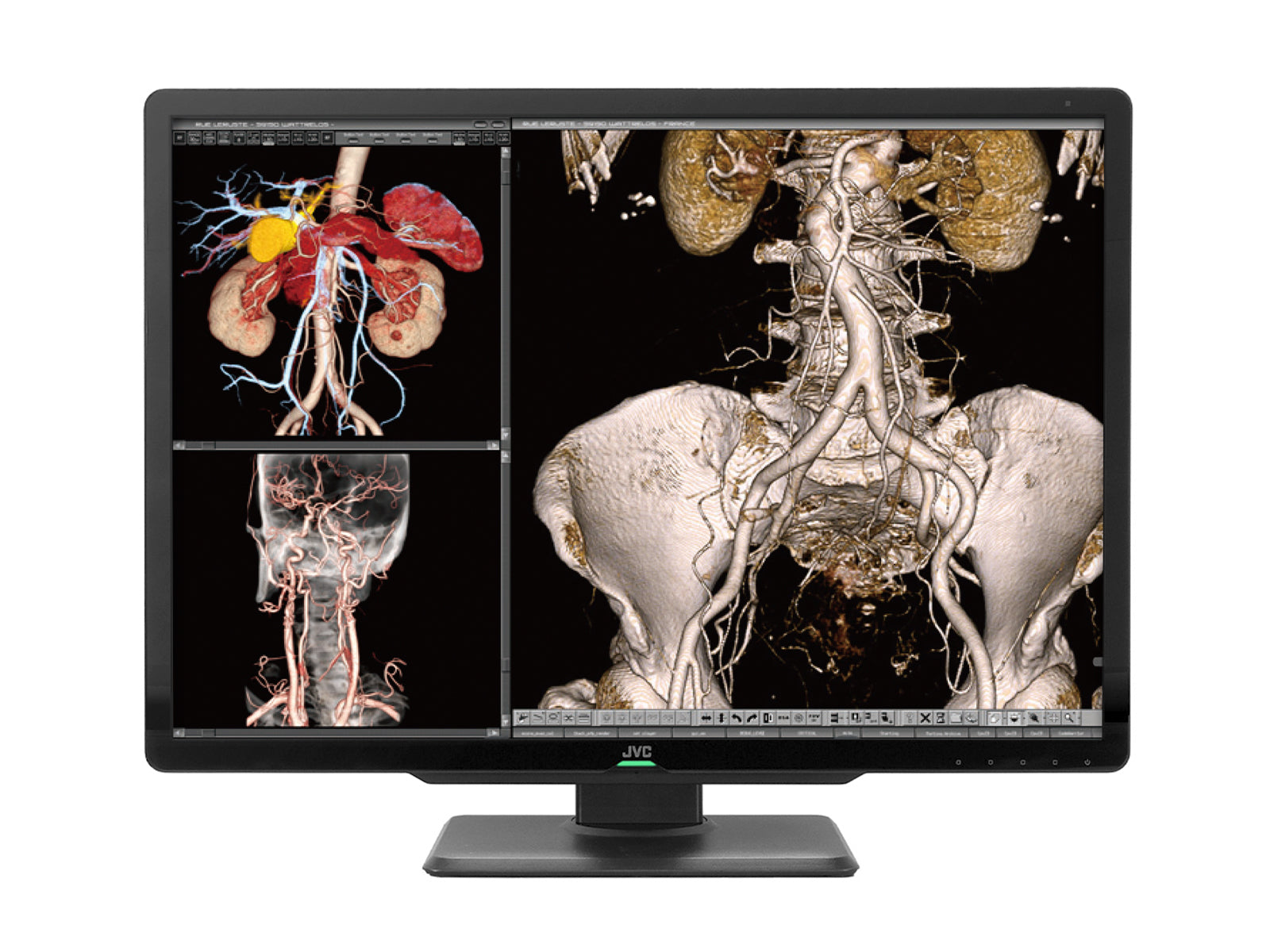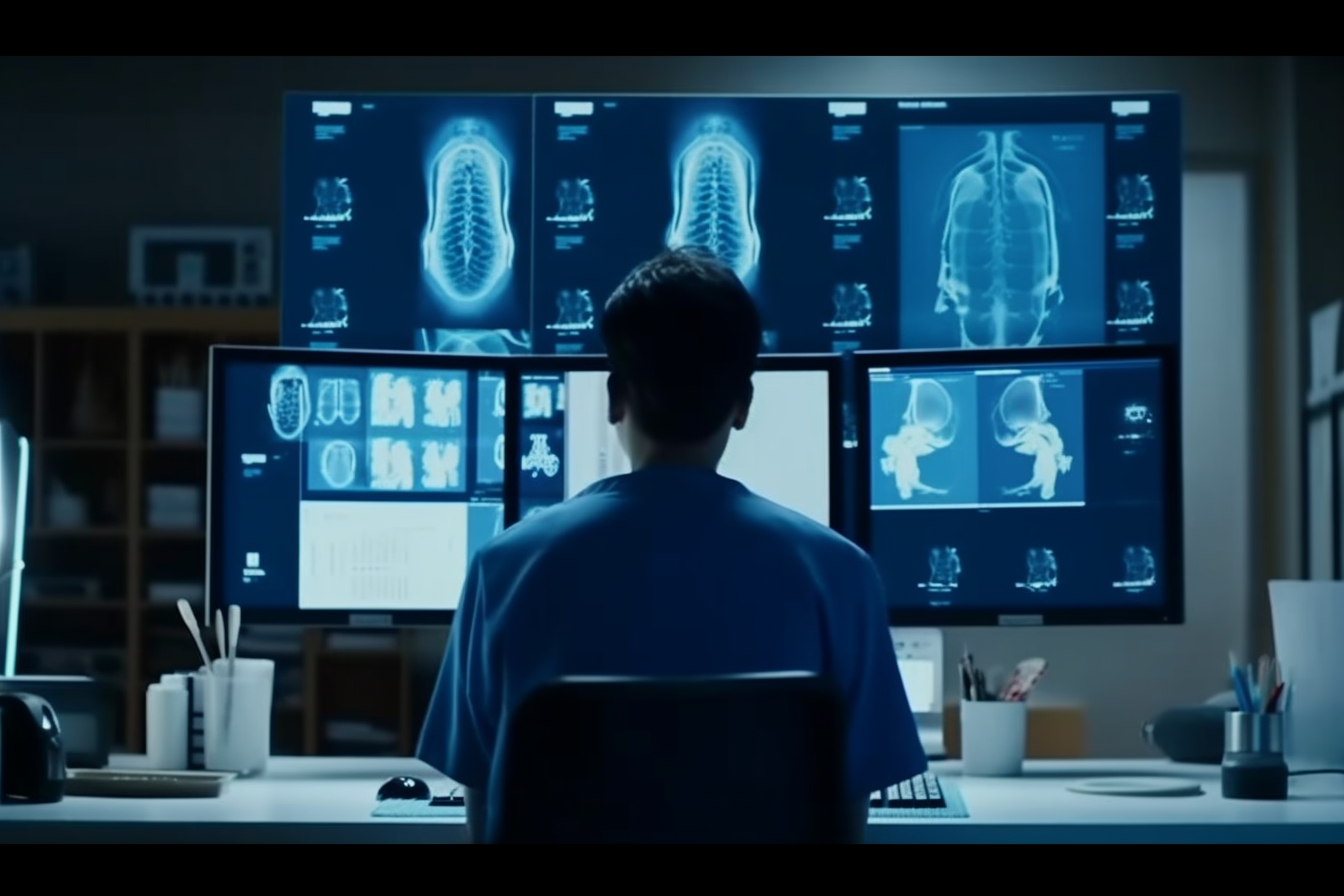Dynamic Gamma
The JVC CL-S600 automatically recognizes color images to produce optimized contrast, brightness, and gamma, all without requiring user intervention.


Focus on Details
Focus more on the details you want to see with Visual Point Mode. With four options of area shape, and the ability to use in combination with the Turbo Luminance function, Visual Point Mode helps you concentrate on more details while reading.
Improved Visibility
Identify grayscale gradations and find low contrast lesions with the CL-S600’s Turbo Luminance function, which can boost screen brightness and contrast to maximum for 30 seconds. You can also utilize this feature for viewing monochrome images compliant with DICOM GSDF, while still maintaining image quality under high brightness conditions.


Auto Text Mode
To reduce eye strain, brightness is automatically adjusted when viewing patient lists and reporting applications when using auto text mode.
Stable Color
Thanks to the conveniently built-in Color Front Sensor, the CL-S600’s stabilization system for luminance and color temperature automatically adjusts luminance and color temperature in real-time. By utilizing a constant measurement of color temperature, the Color Front Sensor can compensate for color temperature changes due to long-term use, a function that moveable front sensors cannot perform.


Integrated QA Solution
Managing the daily operation of the Radiology department is now more simplified with QA Medivisor Agent’s calibration and QA standard testing capabilities, combined into an intuitive and easy-to-navigate user interface. This includes QA Medivisor Agent LE, a simplified calibration scheduling tool.
*Optional calibration kit CAL-016 is required for standard QA testing.
Eye Comfort
To help illuminate your keyboard and mouse, a reading light is built into the bottom of the monitor. The brightness of the lights is adjustable in order to support working in the dark room.


Built-in Sensor
The JVC CL-S600 includes several front sensors to efficiently adjust your monitor to fit any reading environment. An ambient light sensor offsets the effects of ambient light to ensure optimal calibration, a color front sensor stabilizes luminance and color for consistent image quality, and the human presence sensor automatically switches to power save mode when you're away.
Space Saving
Take advantage of the JVC CL-S600’s 30-inch wide color LCD screen, seamlessly providing a viewing area equivalent to two 3MP monitors without the distracting bezel in between. Now, you can efficiently allocate multiple images on one monitor.


Wire Management / DisplayPort Daisy Chains
Make wiring connections easier with the DisplayPort 1.4 daisy chain capability.